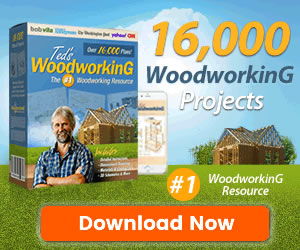Google Search Console stands as an essential tool for website owners who are serious about monitoring and improving their online presence. This powerful, free platform from Google provides invaluable insights into how your website performs in Google search results, offering detailed analytics and actionable data that can transform your approach to website development and search engine optimisation.
As the digital landscape becomes increasingly competitive, understanding how search engines interact with your website is no longer optional—it is necessary for success. Google Search Console equips you with the means to track your search performance, identify technical issues, and optimise your content for better visibility. Throughout this article, we will explore the key benefits of Google Search Console, from its core features to setup guidance, and how it compares with Google Analytics. Whether you are new to SEO or looking to enhance your current strategy, Google Search Console offers advantages that can help elevate your website development efforts and improve your overall digital marketing results.
Understanding Google Search Console Features
Google Search Console offers a comprehensive suite of tools designed to help website owners monitor and optimise their site performance in Google search results. The dashboard provides an at-a-glance view of your website health, highlighting critical issues that require attention.
The platform is organised into several main sections including Performance, Indexing, Experience, and Enhancements. Each section contains specialised diagnostic tools that provide insights into different aspects of how Google sees and interacts with your website, allowing you to make data-driven decisions about your SEO strategy.
Performance Reports and Analytics
The Performance section is perhaps the most valuable feature for many users, offering detailed analytics about how your site appears in search results. You can view your total impressions, clicks, average click-through rate, and average position for specific queries, pages, countries, and devices.
These reports allow you to identify which keywords are driving traffic to your site, which pages are performing well, and where opportunities exist for improvement. You can compare data across different time periods to track progress and measure the impact of your SEO efforts, making it easier to demonstrate return on investment.
Index Coverage and URL Inspection Tools
The Index Coverage report shows which pages from your site have been indexed by Google and highlights any problems encountered during the indexing process. This tool helps you identify and fix issues such as crawl errors, server errors, and pages blocked by robots.txt that might prevent your content from appearing in search results.
The URL Inspection tool allows you to examine specific URLs on your site to see exactly how Google views them. You can check if a page is indexed, request indexing for new or updated content, and view any issues that might be preventing proper indexing, making it an essential tool for troubleshooting specific page problems.
Mobile Usability and Page Experience Metrics
With mobile search becoming increasingly important, the Mobile Usability report identifies issues that might affect how your site performs on mobile devices. It flags problems such as text too small to read, content wider than screen, and clickable elements too close together.
The Page Experience report combines several metrics including Core Web Vitals, mobile usability, HTTPS security, and intrusive interstitial guidelines. These metrics help you understand how users experience your pages and highlight areas for improvement that can boost both user satisfaction and search rankings.
Step-by-Step Guide to Setting Up Google Search Console
Setting up a Google Search Console account is straightforward and requires just a Google account to begin. Navigate to the Google Search Console website and sign in with your Google credentials. If you are using a brand new Google account, you may need to complete additional profile information before proceeding.
Supercharge Your Site with Google Search Console
Google Search Console offers webmasters invaluable insights into site performance, keyword rankings, and indexing issues. This free tool helps identify SEO opportunities, track mobile usability, and monitor search traffic—making it essential for data-driven website optimization and improved search visibility.
Once logged in, you will see the welcome screen with options to add a property. Google Search Console offers two property types: Domain properties (which cover all subdomains) and URL prefix properties (which are limited to specific URLs). Selecting the appropriate property type is essential for comprehensive website monitoring and depends on your specific needs.
Property Verification Methods
After adding your property, you must verify ownership through one of several methods. The HTML file upload method involves downloading a specific HTML file from Google and uploading it to your website root directory. Alternatively, you may add an HTML tag to your website homepage, use DNS verification by adding a TXT record, or connect through Google Analytics or Google Tag Manager.
If you encounter verification issues, ensure you have proper hosting access and permissions. DNS verification typically takes longer (up to 72 hours) while HTML verification methods are usually faster. For websites with complex setups, Google Tag Manager verification often proves most reliable.
Adding Users and Setting Permissions
Google Search Console allows you to add team members with different permission levels. Navigate to the Settings section and select "Users and permissions" to manage access. You may add users as either Full or Restricted users, depending on their responsibilities.
Full users have complete access to all data and settings, while Restricted users can view data but cannot make changes to settings. Proper permission management is vital for security, especially for larger organisations with multiple team members handling website management and SEO responsibilities.
Connecting with Other Google Services
For maximum benefit, connect Google Search Console with other Google services. Link your Google Analytics account by navigating to the property settings in Google Analytics and adding the Search Console connection. This integration provides enhanced reporting capabilities by combining search performance data with user behaviour metrics.
You may also connect with Google Tag Manager for streamlined tracking implementation and Google Ads to share conversion data. These integrations create a more comprehensive view of your website performance and help identify optimisation opportunities across multiple channels.
SEO Benefits of Google Search Console
Google Search Console offers numerous advantages for website owners looking to enhance their SEO performance. This powerful platform provides valuable insights that help you understand how Google views your site and how users find it through search. By regularly reviewing the data available in Search Console, you may identify opportunities to improve your visibility and rankings in search results.
Keyword Performance Tracking
The Performance report in Google Search Console allows you to monitor which keywords are driving traffic to your website. You can see important metrics such as impressions, clicks, click-through rates, and average position for each query. This data helps you understand which terms are performing well and which need improvement.
By analysing this information, you can identify keywords with high impressions but low click-through rates, suggesting opportunities to optimise your meta titles and descriptions. You can also discover new keywords that users are searching for to find your content, which you may incorporate into your SEO strategy for better targeting.
Backlink Monitoring and Analysis
The Links report provides comprehensive information about websites linking to your content. You can view your most linked pages, the sites that link to you most frequently, and the anchor text used in these links. This information is essential for understanding your link profile and identifying potential link-building opportunities.
Regular monitoring of your backlinks helps you spot potentially harmful links that could negatively impact your SEO performance. You can also use this data to identify authoritative websites in your industry that link to your competitors but not to you, presenting potential outreach opportunities for link building.
Technical SEO Issue Detection
Google Search Console automatically checks your website for common technical issues that may affect your search performance. The Index Coverage report highlights pages that cannot be indexed and explains why, while the Mobile Usability report identifies pages with mobile display problems.
The platform also alerts you to security issues, such as hacking or malware, that could harm your site reputation. By addressing these technical problems promptly, you can ensure Google can properly crawl, index, and rank your content, leading to better search visibility.
Rich Results and Structured Data Validation
The Rich Results report shows how your structured data is performing in search results. You can see which pages have eligible rich results, which are actually appearing in search, and any errors that prevent rich results from displaying.
The Schema Markup Validator tool allows you to test and validate your structured data implementation before publishing. Properly implemented structured data may enhance your search listings with additional information such as star ratings, product prices, or recipe details, potentially increasing click-through rates from search results pages.
Google Search Console vs Google Analytics
Google Search Console and Google Analytics serve distinct but complementary purposes in website management. Google Search Console primarily focuses on how your site performs in Google Search, providing data about search queries, click-through rates, and indexing status. It helps you understand how Google sees your website and identifies technical SEO issues that may affect your search visibility.
In contrast, Google Analytics concentrates on user behaviour once visitors arrive at your website. It tracks metrics such as session duration, bounce rate, page views, and conversion rates. While Search Console helps you improve how users find you, Analytics reveals what they do after they arrive, making both tools essential for a complete understanding of your website performance.
Data overlap and unique insights
Though there is some overlap between the two platforms, each provides unique data that the other does not. Both tools show traffic information, but Search Console specifically reveals which search queries bring visitors to your site and which pages appear in search results. Analytics, however, offers deeper insights into user demographics, interests, and behaviour patterns across your entire site.
Search Console excels at technical SEO data that Analytics does not track, such as index coverage issues, mobile usability problems, and structured data status. Meanwhile, Analytics provides conversion tracking, goal completion rates, and e-commerce data that Search Console lacks. Understanding these differences helps you know where to look for specific insights about your website performance.
When to use each platform
Use Google Search Console when you need to monitor and improve your search presence. It is the go-to tool when investigating ranking fluctuations, submitting sitemaps, checking mobile usability, or addressing crawl errors. Search Console should be your first stop when optimising content for search or troubleshooting why certain pages are not appearing in search results.
Turn to Google Analytics when you want to analyse user engagement and conversion paths. It is most valuable for understanding which content resonates with visitors, identifying high-performing pages, tracking goal completions, and analysing traffic sources beyond just search. Analytics becomes particularly important when making content strategy decisions or evaluating the effectiveness of marketing campaigns.
Integration benefits for comprehensive analysis
The true power of these tools emerges when you use them together. By linking Search Console with Analytics, you can view search performance data alongside user behaviour metrics in a single interface. This integration allows you to identify correlations between search rankings and user engagement, providing a more complete picture of your website performance.
A practical workflow involves using Search Console to identify high-impression but low-click keywords, then consulting Analytics to understand if the pages ranking for those terms have engagement issues. This combined approach enables you to make data-driven decisions that improve both search visibility and user experience, creating a virtuous cycle of website improvement.
Maximising Website Success with Google Search Console
Google Search Console offers a comprehensive suite of tools that are essential for website development and SEO improvement. From tracking search performance to identifying technical issues, this platform provides valuable insights that can transform how you optimise your website.
By implementing the features we have discussed, you can make data-driven decisions to enhance your site visibility. The next steps involve setting up your account, verifying your website, and regularly reviewing the reports to identify opportunities for improvement. Make it a habit to check your Search Console at least weekly to monitor performance trends and address any issues promptly.
While Google Analytics focuses on user behaviour once they are on your site, Search Console gives you the critical perspective of how your site performs in search results. Together, these tools provide a complete picture of your online presence. For any website owner serious about growing their digital footprint, Google Search Console is not an optional extra but a fundamental component of website management.
Summary of Maximising Website Success with Google Search Console
Google Search Console stands as an indispensable tool for anyone seeking to improve their website performance and search visibility. Throughout this article, we have explored how this powerful platform helps identify technical issues, monitor search rankings, and understand user search behaviour. The ability to track impressions, clicks, and keyword performance provides website owners with actionable insights that directly impact SEO success.
Remember that Google Search Console complements other analytics tools by focusing specifically on search performance and technical health. By regularly implementing the insights gained from this platform, you can make informed decisions that lead to better indexing, higher rankings, and ultimately more organic traffic to your website.